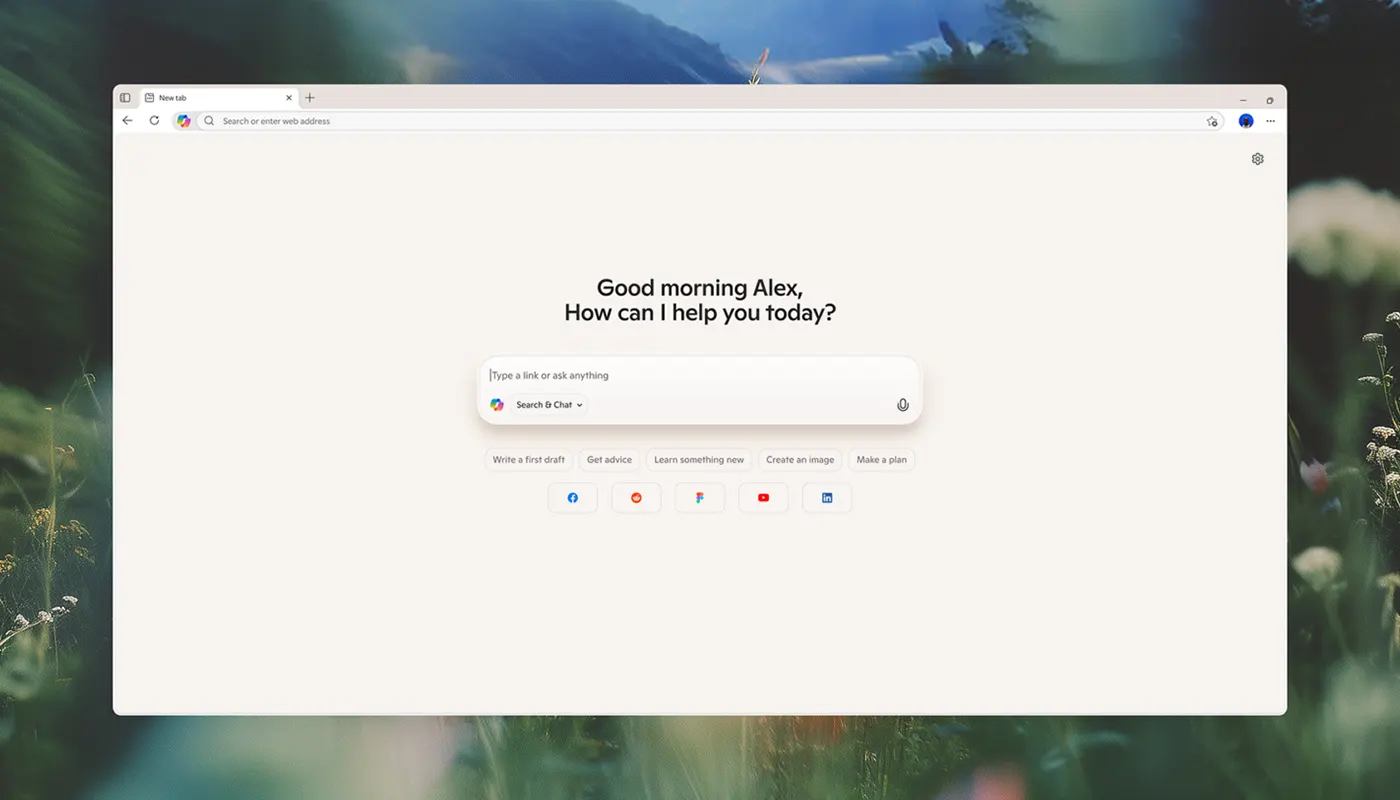Microsoft has officially launched Microsoft Edge Copilot Mode — a groundbreaking feature that transforms how we interact with the web. This AI-powered assistant is designed to simplify browsing, boost productivity, and deliver smarter, more personalized experiences. Whether you’re researching, shopping, or planning a trip, Copilot Mode is here to help.
What Is Microsoft Edge Copilot Mode?
Copilot Mode is a new experimental AI feature built into Microsoft Edge that merges search, chat, and navigation into a single, streamlined interface2. Instead of juggling multiple tabs and search boxes, users can interact with Copilot to get answers, complete tasks, and make decisions faster.
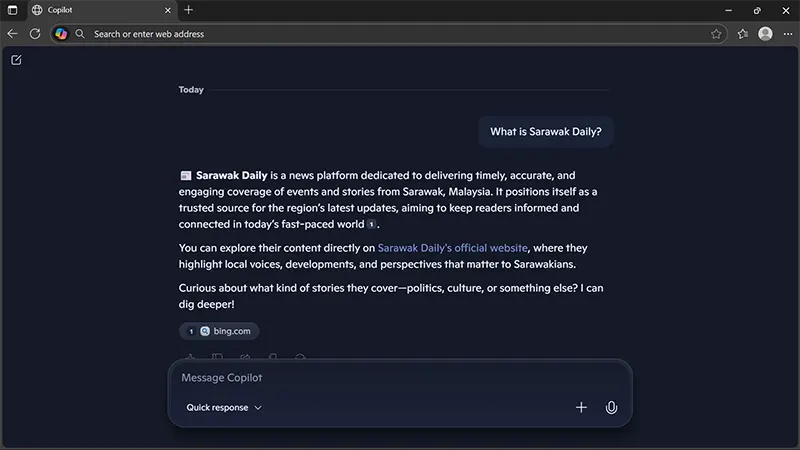
Key Features of Edge Copilot Mode
- 🧠 Unified Input Box: Combines search, chat, and navigation in one place.
- 🗂️ Multi-Tab Context Awareness: Copilot can analyse open tabs to summarize and compare content.
- 🎙️ Voice Navigation: Users can speak commands directly to Copilot for hands-free browsing4.
- 🧭 Task Automation: From booking reservations to comparing products, Copilot can handle it all.
- 🔒 Privacy First: Operates only with user permission and follows Microsoft’s privacy standards3.
How to Enable Edge Copilot Mode?
Activating Copilot Mode Edge is simple; just follow these instructions below:
- Update Microsoft Edge to the latest version.
- Navigate to
Settings > AI Innovations. - Toggle Copilot Mode on.
- Open a new tab and start interacting with Copilot.
If above instructions don’t work to enable Copilot Mode in Microsoft Edge, follow these steps:
- Open Microsoft Edge and type
edge://flags/in the address bar and press Enter. - In the advanced configuration page, type “AI-” in the “Search flags” box.
- Look for the option to enable or disable Copilot Mode.
- Select “Enabled” to enable Copilot Mode or “Disabled” to disable it.
- Restart Microsoft Edge to apply the changes.
You can also visit Microsoft’s official Copilot Mode page for more details.
Why It Matters?
According to Microsoft:
Copilot Mode isn’t just a browser upgrade—it’s a shift in how we interact with the internet. By combining AI with intuitive design, Microsoft is making browsing more efficient, accessible, and intelligent. Whether you’re a casual user or a digital professional, Copilot Mode is worth exploring.
Should you switch to Microsoft Edge?
If you are considering to switch to Microsoft Edge, learn its features that make it unique than other browsers. Here’s what Microsoft claims:
⚡ Performance & Speed
- Startup Boost and Sleeping Tabs make Edge faster and more memory-efficient than Chrome in many cases.
- It’s optimized for Windows, so it runs smoother on most Windows PCs.
🧠 AI & Productivity Features
- Vertical Tabs and Collections help organize your browsing like a pro.
- Copilot Mode in Edge lets you summarize pages, generate content, and interact with your tabs using AI.
- Seamless integration with Microsoft 365 and Bing AI tools.
🛡️ Security & Privacy
- SmartScreen Filter blocks malicious sites and downloads.
- Privacy Dashboard gives you control over trackers and data sharing.
- Application Guard isolates risky sites in a secure container.
- A built-in VPN is rolling out, adding another layer of protection.
🔄 Compatibility & Extensions
- Built on Chromium, so it supports most Chrome extensions.
- Works across Windows, macOS, Android, and iOS.
If what Microsoft says is enough to convince you, you may go for it without hesitation. But switching a browser is not as easy as you think. You may need to re-train your muscle memory to get used to the new layout of the new browser, which may decrease your work efficiency.
It’s up to you if you want to experience the Microsoft Edge Copilot Mode, it may be worth the hassle considering the features they are promoting. The AI features may improve your productivity depending on how you choose to use it.
What you do with Copilot in Microsoft Edge, can also be done with other AI tools like ChatGPT, DeepSeek, Grok, and even Copilot in all other browsers. So, switching to Edge is not the only option.
Final Thoughts
Microsoft Edge’s Copilot Mode is a bold step toward the future of browsing. With its AI-driven capabilities, it empowers users to do more with less effort. If you haven’t tried it yet, now’s the time to experience the smarter side of the web. Microsoft may or may not lock this feature behind a paywall in the future.